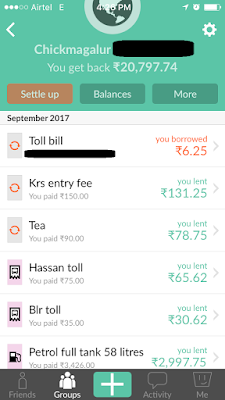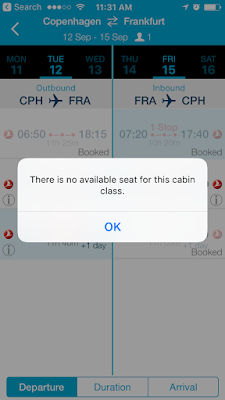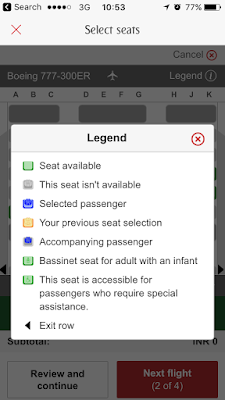Friday, October 27, 2017
Search Filters
Library management apps have a long way to go before they are branded professional. Search algorithms used in such apps are still medium grade.
Take a look. English as a string is recognized differently based on type case.
No good at all!
Thursday, October 26, 2017
Price Drops on Ads
Ads are mostly useless. If they were useful, they wouldn't be called ads. Few ads are useful.
The myntra ad doesn't just tell me to buy the product, but also says that there is a price drop.
A step ahead from here is to even show the price drop and the new price. It that too hard to show?
Not at all.
Wednesday, October 25, 2017
Tuesday, October 24, 2017
What's New in iOS 11
What's New is a feature many mobile developers struggle with. Some create splash screens, some others create tutorials, some create new onboarding screens and some even create longish videos.
Apple is not one of them. They place What's New features right when the user uses that feature or a related feature that is gifted with a better experience.
What's New on Your App?
Monday, October 23, 2017
You are Offline
"You are offline" is a message you don't want to hear while performing an important task. Most apps reach a vegatative state in offline mode.
Split Wise is not one of them. When the user is offline, it stores the expenses locally and indicates to the user that it will be synced when the device is back online with a working internet connection.
Is your app alive during offline mode?
Friday, October 20, 2017
App Re-direction?
You are using an app. You want to close it. You close it.
When you close the app, the app threatens to open another site?
Wouldn't you love such an app?
Thursday, October 19, 2017
Blurred Dialogs
When you update a blog post on Linked In, a confirmation dialog appears.
And this conversational dialog is blurred.
Is it of any use?
Wednesday, October 18, 2017
Tuesday, October 17, 2017
Two Level PIN
Two-factor authentication is secure.
Air India wants you two-factor PIN at one shot.
Do you like it?
Monday, October 16, 2017
Chatbots arent' Chatting Smart
Chatbots are cool. But, hey! Where is the conversation?
Talk to a chatbot in a different context and the bot wanders.
Friday, October 13, 2017
Seatmap Legends
Long haul flights can be tiring. The least thing you expect is a good seat with comfortable leg space. Few airlines offer you the luxury of selecting your own seat. Seatmap may look like this:
Can you identify which seats are available and which ones are occupied. Do you know which ones are paid and which are free? How about knowing which seats have extra leg space for a small fee? Oh! Where are the exit row seats? Does the seat have speaker, phone charging and USB points?
Much of the seat information is not available. Oh, wait! Do you notice the 'i' icon in right top corner? May be, that icon has the information.
But then, shouldn't that information be available without a few taps?
Thursday, October 12, 2017
Passport Details Entry vs. Passport Scan
You are traveling to a new country. You may need a passport with visa. You book your flight tickets. You enter passport details. This is how it looks:
You are traveling with 5 other family members. You have to fill this form 6 times.
Can we simplify this? Yes.
How? By including Passport Scan feature that uses built-in mobile camera to scan the passport page and auto-populate relevant fields accordingly.
How tedious are your mobile forms for input?
Wednesday, October 11, 2017
Do Not Disturb While Driving
You have an iPhone. That iPhone has a setting that detects when you are driving and puts the phone on Do Not Disturb mode where all incoming alerts and notifications are silenced.
This screen shows up. BUT, hey! I am not driving my car. I am on the train. Didn't you know that?
This is exactly the reason why AI, AR, VR, Chatbots and Robots may not replace humans. These technologies may augment human abilities, but not replace them completely.
Tuesday, October 10, 2017
Favourite Your Favourites
You may like to favorite or bookmark your interests on websites and mobile apps. Often times, this feature may not be available.
Hipmunk app clearly knows that this feature can lead to additional revenues. They provide an option to favourite specific destinations and offer interesting flight deals.
Monday, October 9, 2017
Icons and Labels
Fancy icons make way for informative button labels. Along the way, information gets lost.
Zoom web conferencing tool understands this painpoint. When a user hovers over the icons, they turn into informative buttons.
What do your icons convey?
Friday, October 6, 2017
E-Commerce Wars
Myntra, a part of Flipkart is fighting head to head with Amazon in the e-commerce space. Myntra is fighting on prices, offers, sale days and what not.
One thing they clearly lacked is the visibility of Wishlist and Cart on their app. With recent Big Billion Day sale, they put Wishlist right at the top and cart as a tab control, in easily accessible places.
Smart move!
Thursday, October 5, 2017
iPhone Address Book
You are a proud owner of iPhone. You want to add a contact.
You want to add a mobile phone number. You need to keep tapping until you get the mobile option.
Who uses fax and radio these days?
Wednesday, October 4, 2017
Sorry! No Seat For You
Flight booking mobile apps can get funny sometimes. They show stuff they don't have and then tell you that they don't have it. Take a look at this pearl.
I searched for Economy class flights. I told my intent at first that I am looking for Economy class. Then, why do you show me flights that do not have economy class, and guide me to select my preferred flight and then tell me that seats are not available.
Why are you showing those flights to me in the first place?
Why show stuff to users, that you don't have anyway?
Tuesday, October 3, 2017
Monday, October 2, 2017
Seat selection is a nightmare for travelers. Few airlines allow seat selection/modification at the time of check-in. Few allow travelers to select seats on the date of departure. Few disable this setting. Travelers cannot know which airline/app has configured which setting.
If you are lucky, you might get to choose your seat. During the process, you will see many icons as shown above, with no understanding of what they mean. Until, you find the 'i' icon or the 'Legend' icon, if you are lucky. Once you find it, you have to learn it, close this pop-up and then select the seats accordingly.
Isn't this cognitive load unnecessary? What do you think?
Subscribe to:
Comments (Atom)